Podcasting Equipment for Beginners
Once you have an idea for your podcast, you need to figure out how you’re going to record it. A lot of work goes into not just recording–but also editing, publishing, and advertising your podcast. Your options range from buying equipment online to create your own recording room with sound dampening and professional equipment, or renting out a podcast studio that will also handle all the uploading and publishing of your podcast. But let’s say you want to do everything yourself and add a bit more of a professional touch to your project. Here are some options to get you started.
Probably the most commonly used microphone for amateur podcasters is the Blue Yeti USB condenser mic. You can get one of these for just over $100, and is a great entry level microphone for getting into podcasting. It’s an easy-to-use mic that you simply plug into your computer to use with the recording software of your choice, and it has some simple built-in controls for volume and audio pickup pattern.
If you’re looking for an even cheaper option, companies like Blue, Shure, and others offer even smaller, simpler, and cheaper mics that you can plug into your computer or even plug directly into your phone to enhance the audio quality of recording from your handheld device. The Blue Snowball is a great option for a simple, affordable desktop mic, and the Shure MV5 and MV88 are some good options for recording on the go with your mobile device. While these options are much more cost-friendly, its important to keep in mind that the audio-quality your podcast is one of the most important factors to consider when creating your podcast. Don’t be afraid to spend a little more money on equipment that will deliver a higher quality product to your listeners.
And speaking of recording software, if you don’t want to pay for professional-grade software like Adobe Audition or Logic Pro, there are plenty of free options for that as well. If you own a Mac computer, you likely already have Garageband installed on your machine. Audacity is another program that is free to download on Mac or PC and is a simple and easy audio recording and editing tool used by a lot of podcasting beginners. These programs will give you most of the required, basic editing that will be needed to correct audio levels, or trim out unnecessary segments from your podcast.
These are just a few ideas for tools to get you started recording a podcast. There are a lot more options out there, so look around and find what works best for your budget and your recording needs. Feel free to reach out to us with any questions about starting your own podcast. We’re here to help bring your ideas to life!
See some of the podcast and recording equipment we use in our own studio.